No customization has been created for this 3D model.
You can create a customization now by clicking here
(Don't worry! Your customers will not see this error message on your store hecklerdesign.com.)
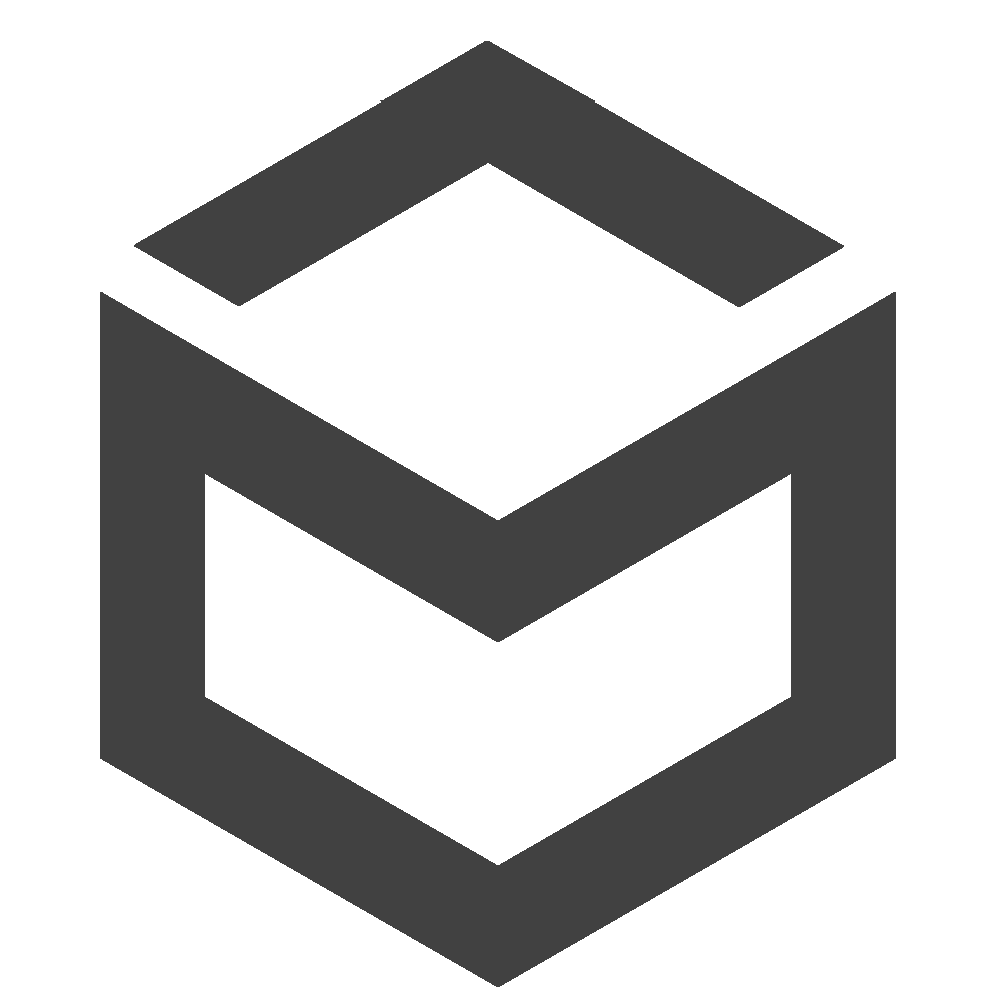
LOADING 3D CONFIGURATOR
3D Configurator
Configurator Tips
- Share your configuration by using your browser's Share button or by copying the URL from your browser's address field.
- Add your configuration to the cart for shipping estimates, quote requests, and checkout.
- In the cart, your configuration is presented in its modular component parts.
- Widths shown reflect the Heckler Framework hardware and panels—not your displays. Please measure your displays’ total width (bezel-to-bezel) to ensure the full setup fits your space.
- Heckler Framework defines the your circulation path near your video meeting wall. For the simplest ADA/ACA outcome, configure your Heckler Framework as wide as your display(s). You can let the screens extend up to 4" past the frame on either side and stay within typical ADA/ACA guidance.
- Because Heckler Framework columns mount the displays 2.4 inches from the wall, very slim displays (1.6 inches or less) won’t protrude more than four inches. When that’s true, you can choose a Heckler Framework configuration that is narrower than your screens and still be within typical ADA/ACA guidance.
- Our team is available to answer your questions via chat, phone (844) 432-5930, or sales@hecklerdesign.com.
Experience a live tour.
Enjoy a Zoom-based, private live tour of Heckler Framework with you and your stakeholders. Multiple cameras, direct from our showroom.
